 As I am here to Share Facebook Popup Like Box widget.
As I am here to Share Facebook Popup Like Box widget.Before adding this widget, I am going to Share it's Features.!
............................:Features:...........................
Now, I am going to Share the Widget.
- Firstly log in to your blogger account.
- Now click on "layout" in blogger Dash Board.
READ THIS:-How To Create A Guest Post Form Using Google Drive / Docs in simple steps

- Click on "Add a Gadget"
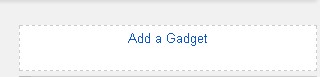
- Now click on "HTML/JavaScript" in Gadget menu.
- Copy the Code Below:
<style>
#colorbox, #cboxOverlay, #cboxWrapper{position:absolute; top:0; left:0; z-index:9999; overflow:hidden;z-index: 99999;}
#colorbox{padding-bottom: 0px; padding-right: 0px; display: block; width: 447px !important; height: 272px !important; top: 200px !important; left: 300px !important; position: fixed; z-index: 99999;}
#cboxMiddleLeft{float: left;height: 299px !important;}
#cboxWrapper{height: 270px !important;width: 450px !important;top: 5px;position: relative;}
#cboxOverlay{position:fixed; width:100%; height:100%;}
#cboxContent{float: left;width: 450px !important;height: 255px !important;}
#cboxClose{cursor: pointer; float: right; background-image: url(https://googledrive.com/host/0B8D3MQmcZTyvd0ZIMWtvT1BkQ1k); height: 30px; width: 0px; padding-left: 0px; padding-right: 31px; position: fixed; margin-top: 5px; margin-right: 30px; text-indent: 100%; background-repeat: space; display: block; margin-left: 380px;}
.cboxIframe{width:100%; height:100%; display:block; border:0;}
#cboxOverlay{background:#000;opacity:0.5 !important;pointer-events: none;}
#cboxLoadedContent{width: 450px !important;height: 285px !important;position: fixed;}
#cboxTitle{position:absolute; bottom:-25px; left:0; text-align:center; width:100%; font-weight:bold; color:#7C7C7C;}
#cboxCurrent{position:absolute; bottom:-25px; left:58px; font-weight:bold; color:#7C7C7C;}
#subscribe{padding: 10px;height: 233px;width: 375px;margin-top: 20px;background-color: white;}
</style>
<script src='https://ajax.googleapis.com/ajax/libs/jquery/1.6.1/jquery.min.js'></script>
<script src="https://googledrive.com/host/0B8D3MQmcZTyvc0tSUVBIZzFld0E"></script>
<script type="text/javascript">
jQuery(document).ready(function(){
if (document.cookie.indexOf('visited=true') == -1) {
var fifteenDays = 1000*60*60*24*30;
var expires = new Date((new Date()).valueOf() + fifteenDays);
document.cookie = "visited=true;expires=" + expires.toUTCString();
$.colorbox({width:"450px", inline:true, href:"#subscribe"});
}
});
</script>
<div style='display:none'>
<div id='subscribe'>
<center>
<iframe allowtransparency="true" frameborder="0" scrolling="no" src="//www.facebook.com/plugins/likebox.php?href=http%3A%2F%2Fwww.facebook.com%2Fhaxor.here&width=400&colorscheme=light&show_faces=true&border_color=%23ffffff&stream=false&header=false&height=255" style="height: 260px;overflow: hidden;width: 396px;margin-left: -10px;margin-top: -11px;">
</iframe>
</center>
</div>
</div>
- Change "haxor.here" with your Own Facebook Page username.
- Click on "Save".
READ THIS:-How to Post in All Facebook Groups With a Single Click ?
Note: Don't assign any Name to This Widget.
- You Are Done.==================================================================This Article was Written by Ajay Devgan
Ajay Devgan Founder and Editor-in-Chief of 'www.techyfreaks.com'.
Cyber Security Analyst, Information Security Researcher, Developer and Part-Time Hacker.
Follow 'Ajay Devgan' on Google+, Twitter or Facebook or Contact via Email
.
==================================================================













0 comments:
Post a Comment