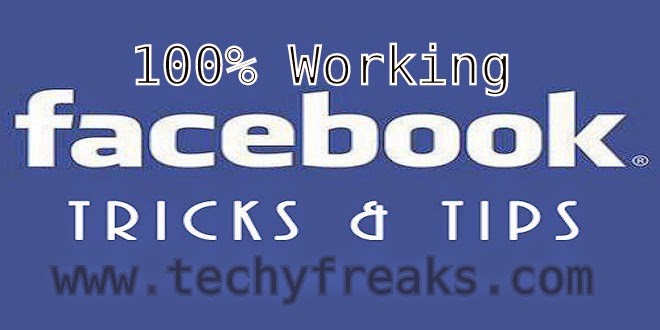
Must Check:- Top 10 Ways to Hack Facebook Accounts
(i recommend you proxynova or hola)
2) Take Screen Short Of Admin Roles Or Main Page With Likes & Link
3) Than go to About of the Page click
on Edit in Page Name Box and there
you will see a Request Change
option, just click on it.
4) A new window will appear with page name change form and then fill that form and choose your page represt to Other and choose the reason to change page name to My page name is Mispelled and enter your desire name.
Must Check:- How to Change Your WhatsApp Phone Number
(It can be your Admin Roles Picture,
or it can be your Page
Picture with Showing the Likes
& Page URL or It can be your Page DP, your wish)
6) Then Choose the 14-days process and click on Send.
7) you will recive the Message
from FB any time on
your account(Gmail,Yahoo etc)
8) ager wo reject kar dain to unko reply karen
why facebook ?
12-24 hours main aik or mail aaye g
You are all done now,
================================================================
This Article was Written by Ajay Devgan
Ajay Devgan Founder and Editor-in-Chief of 'www.techyfreaks.com'. Cyber Security Analyst, Information Security Researcher, Developer and Part-Time Hacker.
Follow 'Ajay Devgan' on Google+, Twitter or Facebook or Contact via Email.
================================================================
Ajay Devgan Founder and Editor-in-Chief of 'www.techyfreaks.com'. Cyber Security Analyst, Information Security Researcher, Developer and Part-Time Hacker.
Follow 'Ajay Devgan' on Google+, Twitter or Facebook or Contact via Email.
================================================================












0 comments:
Post a Comment